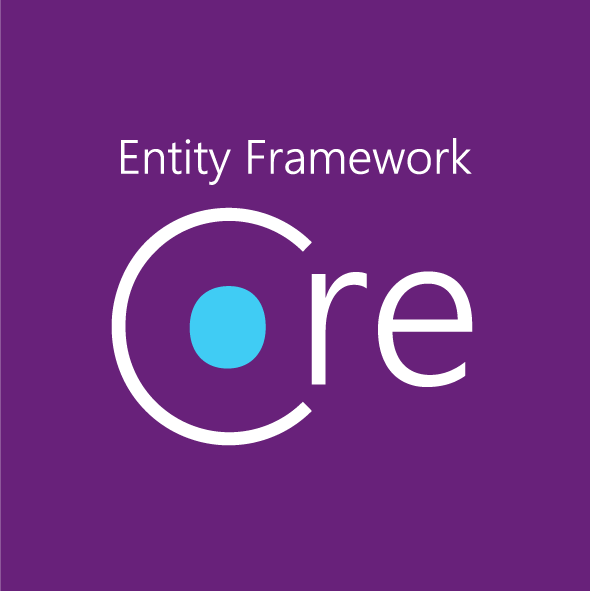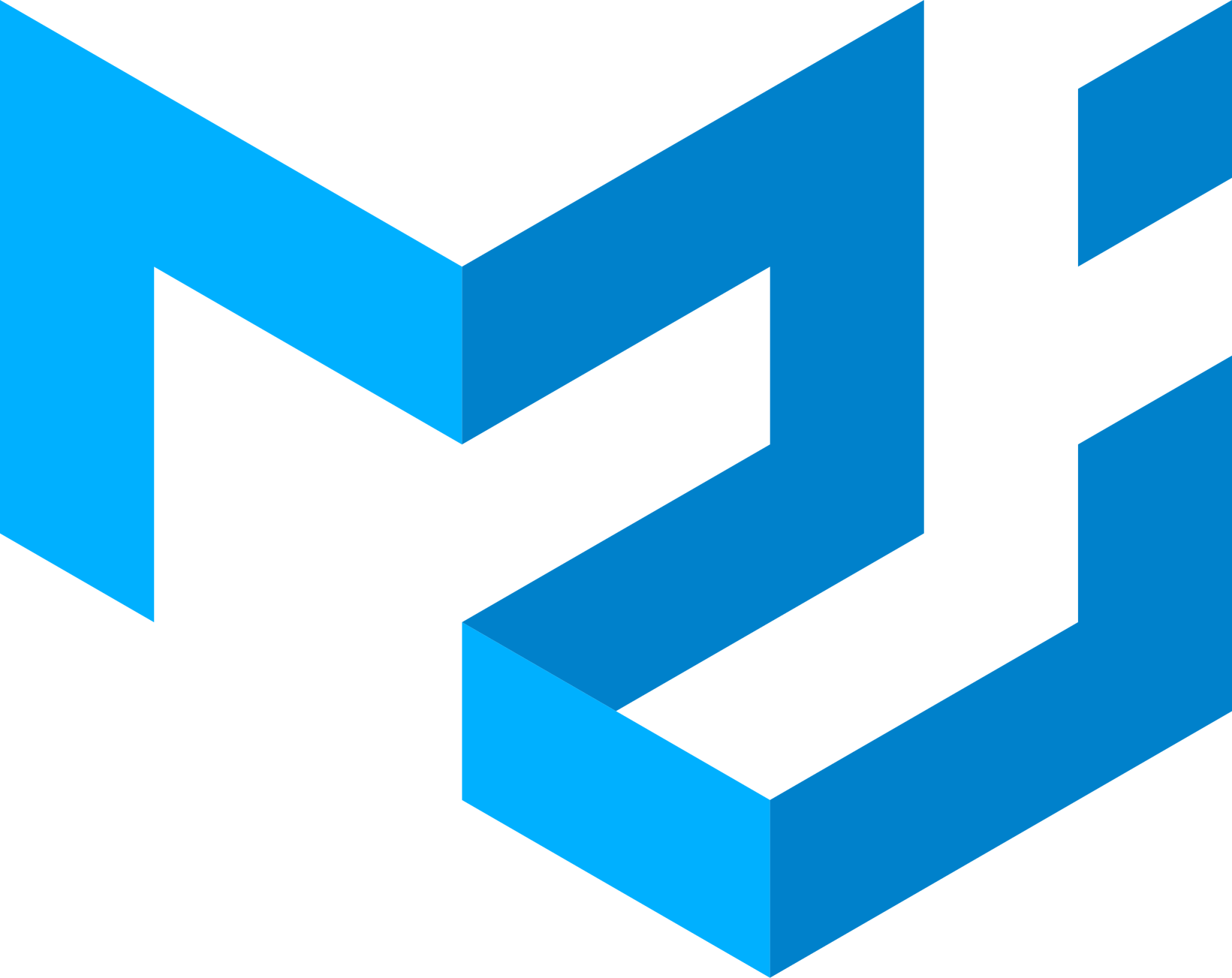Private Library Manager

Client
X-Rite
Industry
Color Manufacturing
Description
The Private Library Manager platform helps big brand companies create, save, and manage their brand colors. The clients have the opportunity to scan their products and extract their brand color, after which they can store it in the platform’s library and choose what material the scan was taken from. The next stage in the manufacturing process is for the platform to have dependent standards or for the color to appear on different materials.
Solution
Managing complex data structures while ensuring optimal system performance requires a robust and scalable architecture. This project delivers a monolithic, high-performance solution that integrates secure authentication, efficient data processing, and advanced analytics to provide a seamless user experience.
The backend, built with .NET Core and Entity Framework, follows a well-structured separation of concerns. It efficiently handles business logic, API management, database operations, and analytics processing while ensuring system stability through integrated health monitoring.
The frontend, developed using React with TypeScript, follows a modular and scalable architecture, utilizing Redux for state management and Material UI for a modern and intuitive interface.
A robust CI/CD pipeline using GitHub Actions automates the testing and deployment process, ensuring reliable and seamless releases. The application is deployed using AWS CDK, enabling efficient infrastructure management. SSO (Single Sign-On) authentication provides secure and seamless access, while frontend analytics track user behavior for continuous improvement.
Designed for scalability, security, and high efficiency, this solution provides a future-proof foundation for managing complex workflows and data processing with modern development best practices.
Key Features
SSO Integration - integrates with the SSO (Single Sign-On) system, allowing users to log in with the X-Rite account they use for other X-Rite apps.
Palettes and Colors Management - This feature allows users to organize colors into palettes, making it easier to find and manage them. Depending on the workflow (old or new), the structure of these palettes differs. If a user has multiple brands, all palettes from every brand will be displayed, with each palette showing both the palette name and the brand name.
User Roles and Permissions Management - allows admins to define specific roles and assign appropriate permissions. This ensures that users only have access to the areas and functionalities relevant to their role, giving users a more personalized experience.
Configuration Page - allows admins for other custom roles with the necessary permissions to manage and customize settings for each individual brand owner. Admins can select a brand owner and configure various properties specific to that owner, ensuring a personalized experience for each one.
Let's talk!
Tell us your app idea and what you want to achieve. We’ll get back to you in one business day.